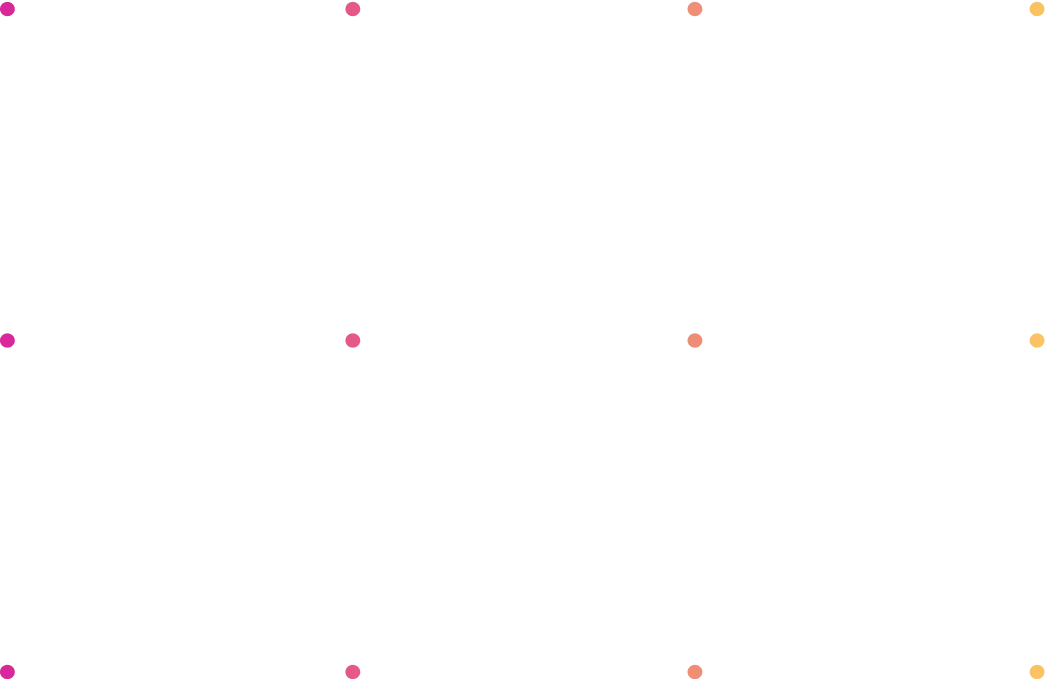Productivity apps changed our way of handling scenarios like WFH and collaboration. These tools make communicating, organizing tasks, and optimizing workflow management easy. In this review article, we'll learn about productivity apps' power. Also, we'll review how they can remake your workflows. Are you ready?
What is Productivity?
As it has many layers to consider, productivity is a complex concept. To be productive, one must consider physical and mental strengths and weaknesses. This idea can mean anything, from setting goals to reminding taking workday breaks.
In the workplace, you could measure it as an individual (or team) input vs. output ratio. That's if we only consider quantitative elements. If we go further, we'll see that it encloses other issues. Qualitative factors can enhance or decrease productivity, from personal situations to work conditions. Both external and internal aspects can affect a business' outcomes. Hence, managers must acknowledge as many variables as possible to ensure productivity. In sum, adequate productivity balances goal-reaching and healthy habits.
What is a Productivity App?
Productivity apps help people and teams organize time and increase efficiency. Also, these tools help manage and keep track of daily tasks' stages. There are various types of productivity apps to handle diverse needs. Its most common categories include task management, time tracking, and note-taking. These tools, however, are under the umbrella of Productivity Software, enclosing suites like Microsoft, Google, and Adobe.
The evolution of smart devices helped with making productivity apps quite popular. As a result, people can access these tools at any time and place. Not only that, but users can also share info with others in real-time. This feature is pertinent for teams with workers in different countries or cities. With WFH, users can be part of joint tasks from wherever and within their phones. In work terms, productivity apps help with workflow streamlines and companies' organization. Being so many options available, choosing the right one can be crucial to success.
What is an Example of a Productivity App?
1. Any.do Productivity App
The platform any.do is gaining traction lately. Teams use it to stay organized and complete more work in less time. With it, crews can centralize tasks and reminders while upholding device syncing. Also, it stresses duties with colors and allows customization of frequent tasks.
2. Tmetric Productivity App
This online tool helps workers and businesses alike. While best known for time-tracking purposes, Tmetric offers a wide array of features. It allows invoicing clients, defining task rates, and making project budgets. Users can also see their workday on a timeline divided by the duties performed. With it, workers and businesses can check the average time for each assigned task. Further, Tmetric has integrations from Figma to GitHub, with Notion, Microsoft, and Google in the middle. Combined with its desktop app, which tracks tasks if given Recording Permissions, it's a tool to remember.
3. Google Productivity App
You may not think about Google Workspace when discussing productivity apps. Yet, Google Drive is one of the most used systems for storing and syncing documents. It allows real-time collaboration, and files have an almost instant save setting. Also, Google Calendar is an easy-to-use tool for scheduling and meeting. Within the calendar, there's the choice of creating a specific Google Meet link. Like many tools, it's helpful when working on shared projects.
4. Notion Productivity App
Released in 2018, Notion gained quite the fuzz. With its clear and intuitive interface, the platform has a massive amount of 20M users and a value of $10B. Its main distinction is that it doesn't only offer solutions for users and businesses. Also, it has divisions by team functions, like Design, Engineering, and Management. Besides, it provides unique plans to Startups, Educational, and Nonprofits. Notion additionally has thousands of templates to meet every user's needs. It's available for iOS and Android, as well as Mac and Windows computers.
5. Jira Productivity App
Brought by Atlassian, Jira is a project management and task-tracking tool. Its origins focused on software teams, yet it currently serves several fields. Dev teams use it to handle lifecycles, but it also helps in areas like HR, Sales, and Marketing. The platform offers a centralized collaborative space to plan, track, and release projects.
Its features include reports, dashboards, customizable workflows, and third-party integrations. Jira's personalized workflows enhance teams' tracking and streamlining processes and potential issues. Likewise, its reports and dashboards give teams visually-appealing visibility of projects' status.
Also, it's excellent for Agile Project Management. In the Agile context, it allows teams to organize work into sprints and track progress. Furthermore, Jira integrates well with tools like Trello, Bitbucket, and GitHub. As a result, it increases the outcomes' efficiency.
6. Slack Productivity App
It all started as a tool for internal communications within its creator's company. Stewart Butterfield, also co-founder of Flickr, built it while developing an online game. Today, Slack is a communication platform for teams focused on collaboration and productivity. Further, Salesforce acquired it in 2021 for around $28B.
Slack's strength lies in offering a single space for teams to share files and messages. Despite users' location, it allows teams to stay on the same page. Among its benefits, it reduces email needs and eases contact between users and teams. It also has solid search and archive tools, making finding info easier. Another great highlight of Slack is its' accessibility approach. The platform offers keyboard shortcuts, screen readers, and customizable visual controls.
Besides improving daily contact, Slack can increase productivity too. To do so, it has several tools and integrations for task and project management. A great example of it is its Workflow Automation. With it, teams can create workflows connected to Google Suite, Zapier, Salesforce, and more. Further, Slack also has strong security features., like 2FA and encryption, to secure sensitive information.
How to Integrate Jira and Slack?
Combining Jira with Slack is an easy way to boost productivity and collaboration. Merging both platforms allows seamless management without switching between tools. This combination helps teams to stay up-to-date on progress while saving time. If connected, Slack will send notifications to members for any Jira changes. With Jira and Slack offering free tiers, linking the two together takes minutes. It's an invaluable fusion for any team looking to get the most out of their workflow!
Final Thoughts
All mentioned tools are compelling in boosting productivity, collaboration, and communications. These three aspects are vital to driving successful projects. Not only can productivity apps improve workflow efficiency. Also, they create a real sense of project ownership for all its users. Whether used for teams or individual aims, these apps are a great way to increase productivity!