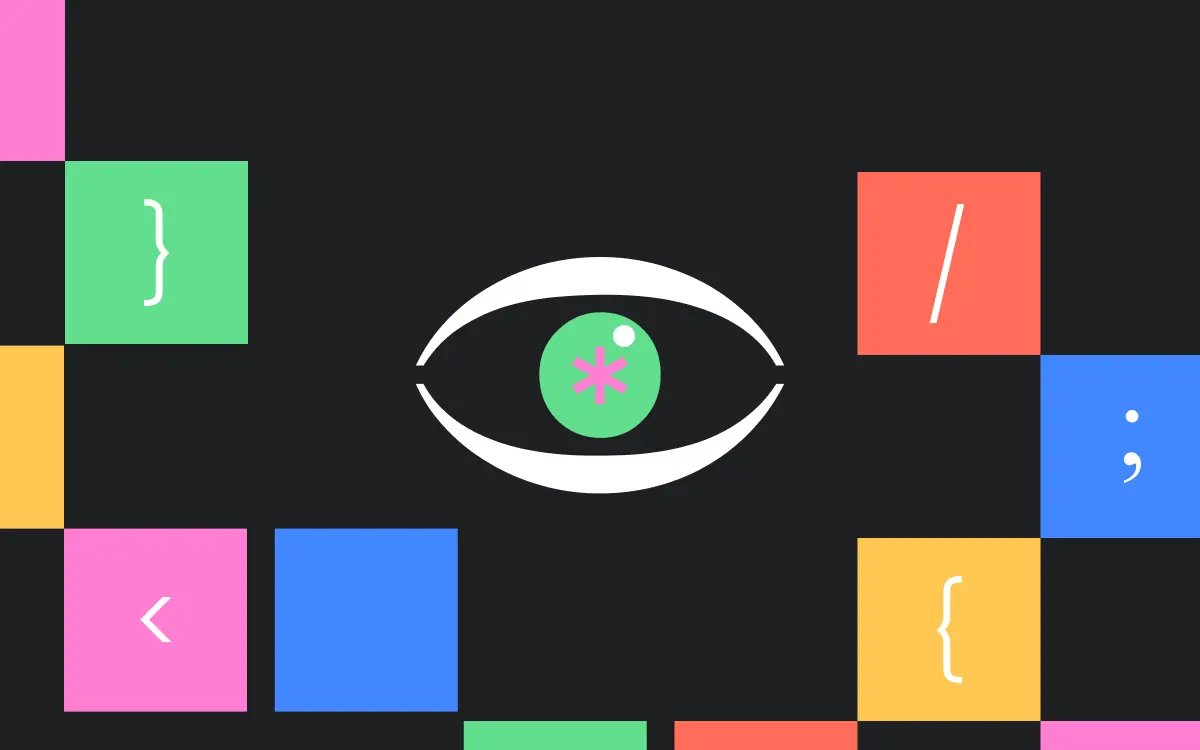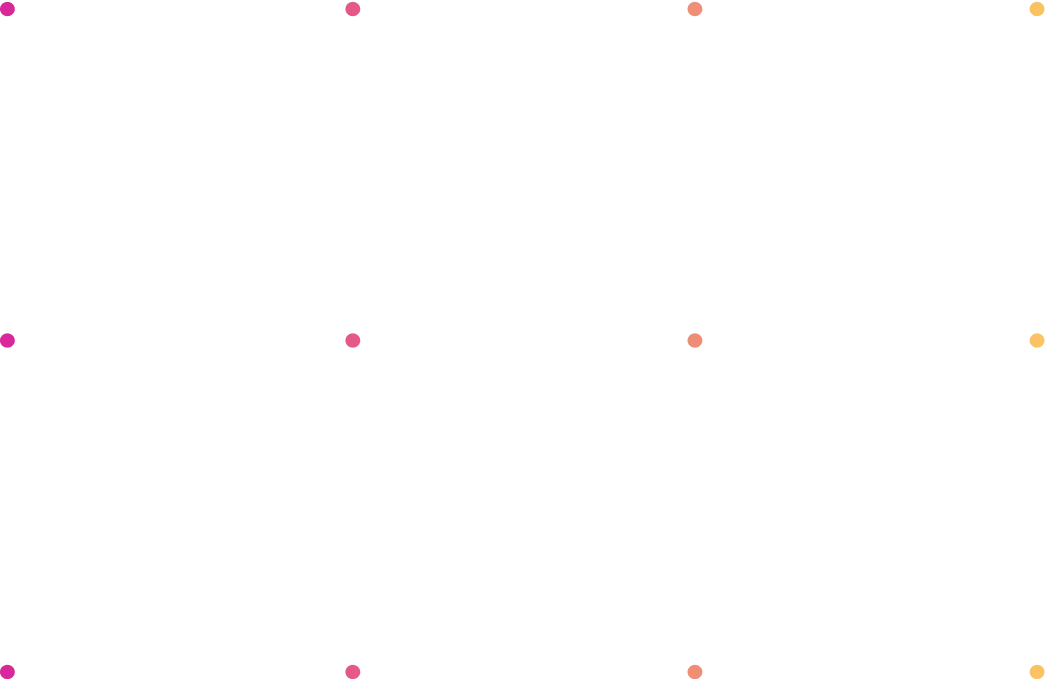Cascading Style Sheets (CSS) is a style sheet language that describes a website's presentation using HTML or XML. It allows for adding visual elements and creating unique User Interfaces, guaranteeing responsive design. Optimizing CSS performance is necessary to develop fast-loading websites with smooth User Experience. For this reason, developers must keep an eye on advanced CSS best practices to stay on the same page as their teammates when it comes to modern web design. So, without further ado, it's time to look at the best practices.
Advanced CSS Best Practices
1. Responsive CSS Grids
CSS Grid is a powerful layout module that allows you to build sophisticated CSS responsive grids. It’s compatible with modern browsers and is gaining popularity among web developers. One of its most useful features is Subgrid, which lets you create (surprise!) subgrids by copycatting the layout of its parent grid.
While handling response design, you must ensure the CSS Grid is, well, responsive. For that, you can leverage L.T Browser 2.0, a Chromium-based mobile-friendly tester that helps prove the CSS grid’s responsiveness to ensure it’s automatically adjusted to different mobile device viewports. With L.T Browser 2.0, you can test the responsiveness of the CSS grid through 50+ pre-installed devices, such as mobile, desktops, and tablets, and leverage some of its features, such as side-by-side comparison, generate performance reports powered by Google Lighthouse, get JavaScript error reports, etc.
2. Flexbox Vertical Align
Imagine that you're arranging items on a web page, like text, images, or buttons. Sometimes, you want them to be perfectly centered up and down, like when making a neat list of things. Here is where "Vertically Align with Flexbox" comes in. Flexbox is like a magic tool for arranging things on a webpage. It helps you organize items easily. When we talk about "Vertically Align," it means making sure things are lined up nicely from top to bottom. Picture it like a row of boxes. You can tell Flexbox to make sure they're all the same height, and if you want, it can also put them right in the middle of the page.
3. SVG Icons and Logos
SVG, which stands for Scalable Vector Graphics, is a special image format used on the web. Unlike regular images, SVGs can adapt and resize without losing quality. It makes them perfect for icons and logos because they can look sharp and clear on screens of all sizes, from tiny phones to big computer monitors. In CSS, you can use SVGs just like you'd use any other image. You can include them in your webpage and control how they look using CSS properties. For example, you can change their color, size, and even animate them if you want to add some special effects.
4. CSS Writing Mode
CSS Writing Mode is a feature in web development that helps control the direction in which content flows on a webpage. Imagine creating a webpage like a book, and you must decide if the text should read from left to right like English, right to left like Arabic, or from top to bottom like Chinese. With CSS Writing Mode, you can choose how to arrange the content on the page. For example, if you want text to flow from left to right, you would use the horizontal-tb mode. If you want it to flow from top to bottom, you would use the vertical-rl mode. It's like giving instructions to a web browser on how to display the content.
5. CSS Masking
Masking is great when wanting to use an image, but it can show just a portion. CSS masking is one of the best practices that enable you to define a mask shape applied to a picture so everything outside the mask shape disappears. Simply put, Masking in CSS is like using a magical cut-out tool. It helps you show only the parts of an CSS element (like a picture or a shape) you want to see. It's like putting on a special pair of glasses that lets you see only what you want!
6. CSS Container Queries
CSS hasn’t fully established container queries yet. However, when they fully do so, they will have a major bearing on the perception of responsive design. One feature of this is that you can specify a breakpoint depending on the size of a parent container and the viewport and media. It’ll include a layout based on the dimensions of various containers that emerge as the nested layers of a UI.
7. CSS Variables
CSS Variables, also known as custom properties, are like little labels you can stick on colors, sizes, or any other values you use in your webpage. Instead of writing the actual value repeatedly, use the label to make it easy to change things later on. Imagine you're painting a room with labels like Blue and Big for different parts. If you want a different shade of blue or a slightly smaller Big, you just change the label, and everything updates automatically. It's like having a special set of instructions that you can tweak easily without redoing everything.
8. CSS Viewports Units
Viewport units in CSS are like a special set of tools that help make websites look good regardless of the screen device. Instead of using fixed measurements like inches or pixels, viewport units use percentages of the screen size, so things adjust nicely no matter how big or small the screen is.
If you want a heading to take up half of the screen's height, you can tell it to use 50vh (50% of the vertical height of the screen). Whether someone is looking at your website on a tiny phone or a big computer monitor, the heading will always take up half of their screen.
9. CSS Color Palettes
We can include RB and three new palettes: HWB, LAB, and LCH. HBW is an acronym for HUE, Whiteness, and Blackness. It’s easy to read for people; you only need to select a color and add black and white. The recent version of Firefox, Chrome, and Safari supports it. While LAB was born from the theory of color CIA LAB, and it's known as the most theoretically complex between new color spaces. Yet, only Safari is compatible with this CSS practice, just like LCH.
10. CSS Variable Fonts
Variable fonts are like a Swiss Army knife for typography, allowing you to have a single font file that can adjust in weight, width, and other attributes. It means you can fine-tune your text's appearance with much more precision, leading to a more polished and consistent design across different devices and screen sizes. Variable fonts also reduce the need for multiple CSS files, making your website load faster. By using them judiciously, you not only enhance the visual appeal of your site but also improve its performance, which is a win-win for User Experience and overall design quality.
11. CSS Cascade Layers
If the next level in the cascade has a higher level of specificity, CSS code nullifies the style changes of the first element. Due to the great code base, this problem is always present in big projects. In this case, cascade layers provide better themes, frameworks, and design flexibility. Cascade layers provide direct manipulation and management of the underlying cascading logic, contrasting with the cascade centered around heuristics. This CSS trend will guarantee that the components won't always adhere to the base styles by adding a second layer to the cascade to define style variants.
12. CSS Content Visibility
Content visibility helps speed up the website's content representation so users can interact with the content while the page isn't fully loaded. With the help of this property, developers can order browsers whose website part has isolated content. It helps browsers optimize the website content over delayed calculation. Content visibility depends on the primitives of the CSS containment specification. Until now, only Chromium 85 admits this type of property. However, the CSS containment specification is compatible with all major browsers.
13. CSS Initial Letters
The initial letter is a CSS trick that selects the first letter of the paragraph and mentions the Number of lines occupied by the letter. Normally, it gets the attention of print media and information sites, news sites, where the first letter is much taller than the rest of the content. The initial-letter CSS property adjusts the Number of lines needed to create the stylized drop and the font size. It uses two sets of values. While <number> refers to the number of lines the letter uses, "normal" is useful if you only want to reset the value if it can be inherited from the cascade and does not put a scaling effect on the leading letter.
14. CSS Gaps
A gap is a CSS trend that helps to define a white space between a row and a column, known as a grid gap. It serves as an alternative due to Column-gap and Row-gap. We use the gap attribute with a single value to indicate the same space between rows and columns. If there is a difference in the distance between rows and columns, you can use the gap function with two values, first defining the distance between rows and then the columns. You can use two properties, row-gap, and column-gap, to make the code more transparent and understandable.
15. CSS Object View Box
The object-view-box property enables a webpage to display only the designated area of a video or image, and its outcome is roughly comparable to the SVG viewBox attribute. It's useful when you only show a part of an image or video for different elements or resolutions. In addition, it allows you to scroll and zoom into media.
16. CSS Comparison Functions
Comparison features allow you to create a responsive website with less code. It has functions like clamp(), min(), max(). The comparison function integrates the Clamp () process that requires three parameters: central, maximum, and preferred value, and calculates the value property based on the main value. This main value will be applied to the element if the calculated value is between the minimum and maximum, which is valid and usable if the estimated value is below the minimum or exceeds the maximum value.
Final Thoughts
Undoubtedly, understanding of CSS is one of the most crucial factors in Responsive Web Design. Building a website can be complicated, even a headache, and needs lots of technical skills. However, these developer tools mentioned offer many practices and options to smooth the design process!