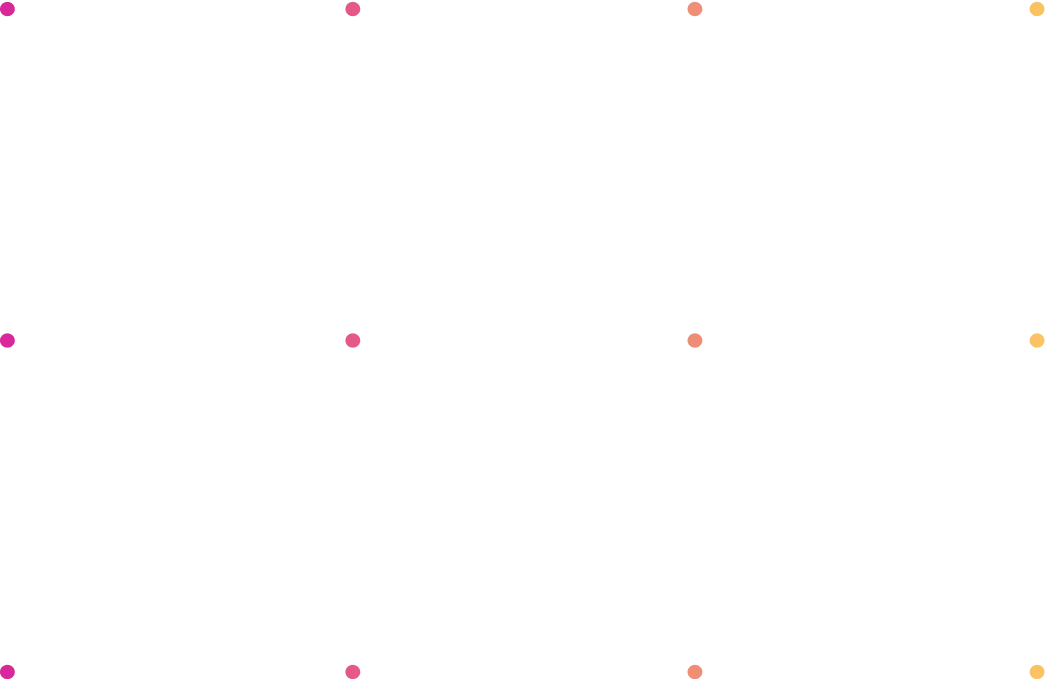Have you ever been on a site or app and wondered why it is the way it is? Most likely, User Research had a lot to do with it! Gathering data is crucial to know how users interact with your product. Are you looking to leverage your design process? Immerse yourself in the beautiful world of understanding your users with research!
What is User Research?
User Research involves collecting data to understand users' needs, attitudes, pain points, and behaviors. Through it, designers can comprehend how users interact with a product instead of just hearing how they say they do. By understanding user needs and behaviors, designers can create products tailored to users' needs, leading to more satisfaction and better business results. Remember, teams can drive this process anytime within the product's lifecycle!
What is a User Research Tool?
As I mentioned, there are several ways to gather data (quantitative or qualitative) during User Research. You can leverage this process using software to help maneuver on a deeper level through your users' needs than traditional market research techniques. Yet, you might be wondering what you can achieve by using these tools. For example, you can measure the effectiveness of existing product and service changes, such as website redesigns or feature upgrades. User Research tools can also identify opportunities within the market to uncover the needs and behaviors you may have missed. By understanding what users want, you can build products or services that fill these gaps and tap into untapped markets.
How to Select the Best User Research Tool?
When selecting the best User Research tool, the choice ultimately depends on your research goals. These are some of the critical factors to consider when choosing a tool. First, you should determine what type of User Research you plan to conduct – such as usability testing, market research, surveys, or user interviews. Different types of User Research will require various tools and get you additional user feedback.
Second, consider your budget. Tools have different costs, so you'll need to factor in how much you're willing and able to invest. Third, take into account your team's expertise. Some User Research tools can challenge researchers who need more technical knowledge. Consider the skillset of your team and select a tool accordingly!
Best Tools for User Research
1. Asana for User Research
Asana is an online platform that provides powerful features so that teams can track progress more efficiently. Asana integrates with many other products and services, such as Google Analytics, Google Drive, Dropbox, Slack, JIRA, and Trello. Regarding User Research, using Asana helps create surveys, conduct audience segmentation, and track research data.
2. InVision for User Research
Invision software helps designers quickly create interactive prototype testing to get more key user insights to refine their design before launching. Invision's collaboration tools also enable stakeholders and team members to collaborate in real-time and provide feedback.
However, there are some drawbacks to using InVision for User Research. One of the most common concerns is that learning to use the software can be challenging, and users may need help with its complexity. Additionally, Invision does not provide a way to track user interactions with the prototype or segment feedback from different user groups.
3. UserZoom for User Research
UserZoom is a robust platform that provides helpful feedback and insights about user interaction with a product or website. It offers easy-to-use tools to measure usability, engagement, and customer satisfaction. The platform features comprehensive data collection capabilities, survey creation tools, card sorting, eye-tracking to get deeper insights, and even the ability to collaborate with other product teams.
4. Maze for User Research
Maze has been designed with User Experience in mind, enabling researchers to turn complex feedback into actionable results. The software offers a wide range of methods, providing excellent detailed, accurate feedback quickly. It also allows designers to customize it to gain user insights into behavior and preferences.
5. Lookback for User Research
Lookback software is an easy-to-use platform that helps you analyze user behavior by session recording and highlight reels. It captures what users do, how they interact with your product, and even where they leave off. This tool allows you to identify areas of improvement in user experience design and optimize how people use your product.
6. Hotjar for User Research
Hotjar provides an all-in-one platform for collecting data, analyzing it, and creating reports to help inform website design and optimization decisions. The primary benefit of Hotjar is its ability to collect data quickly and accurately. Its intuitive platform makes it easy to identify user trends and behaviors.
7. Typeform for User Research
Typeform is a web-based survey tool that you can use to create interactive custom online surveys and forms to collect data from users. These forms are user-friendly, intuitive, and attractive, making them easy to understand for respondents.
I hope that you have a better understanding of how these tools enhance the products' design process. Also, remember that you can find multiple tools out there, and consider the aspects I mentioned above when choosing the right tool. If you choose well, you'll save time and money!
Conclusion
User Research is essential when understanding user needs and preferences or improving website design and product features. Undoubtedly, User Research tools are must-design tools for every User Researcher. From Invision to Typeform, remember that each platform offers different capabilities, so have that in mind when you’re choosing one!


%20vs.%20User%20Interface%20(UI).webp)
%20vs.%20Front-End%20(FE)%20Development.webp)